Canon Inkjet printers have been found to retain sensitive Wi-Fi information after the usual wipe that is performed in the initialisation process. Canon have released a security advisory to warn their customers that information that can be used to connect to previously connected Wi-Fi is kept within the memory of the Wi-Fi connection settings, and may not be fully deleted when the initialisation process is performed. This impacts 196 different Inkjet home, business, and large-format printer models, which have been compiled into a list by Canon for their customers to use to check if their model is affected.
When an affected Canon printer is disposed of, recycled, repaired, or lent out, the contents of the Wi-Fi connection settings memory will be available to many third parties involved in those processes. If a malicious actor was involved with the device at any stage, they would be able to access the sensitive information stored within the printer settings and use it to gain unauthorised access to the network the printer was previously connected to. unauthorised network access could provide an attacker with the opportunity they need to carry out a cyber-attack, such as installing a backdoor for persistent access to the network, and deploying malware to the network and connected devices, including data-stealers, keylogging software, or ransomware. It could also enable them to perform cryptojacking on your network and devices through setting up cryptomining software to run in the background, slowing down the performance or your network and devices, and costing you money to turn them a profit in cryptocurrency.
There is not currently any mitigation action that can be taken by customers who have passed their printer to a third party already including through re-sale and disposal channels. To mitigate the issue with printers currently in their possession, Canon customers are advised to wipe their own Wi-Fi settings before any third party has access to it, whether that be for repairs, recycling, to be lent out or re-sold, or for disposal. To wipe the Wi-Fi settings of affected home and business printer models, there should be the option to ‘Reset all’ when you enter the ‘Reset settings’ part of the menu. Once this has been done, users should then enable the wireless LAN, and then reset all settings for a second time. However, not all models have this ‘Reset all’ function, such as the large-format Inkjet printers. For these devices, users should instead reset the LAN settings, then enable the wireless LAN, then reset LAN settings for a second time. Canon advise that additional information on how to perform these resets can be found in the operation manual that comes with the device.


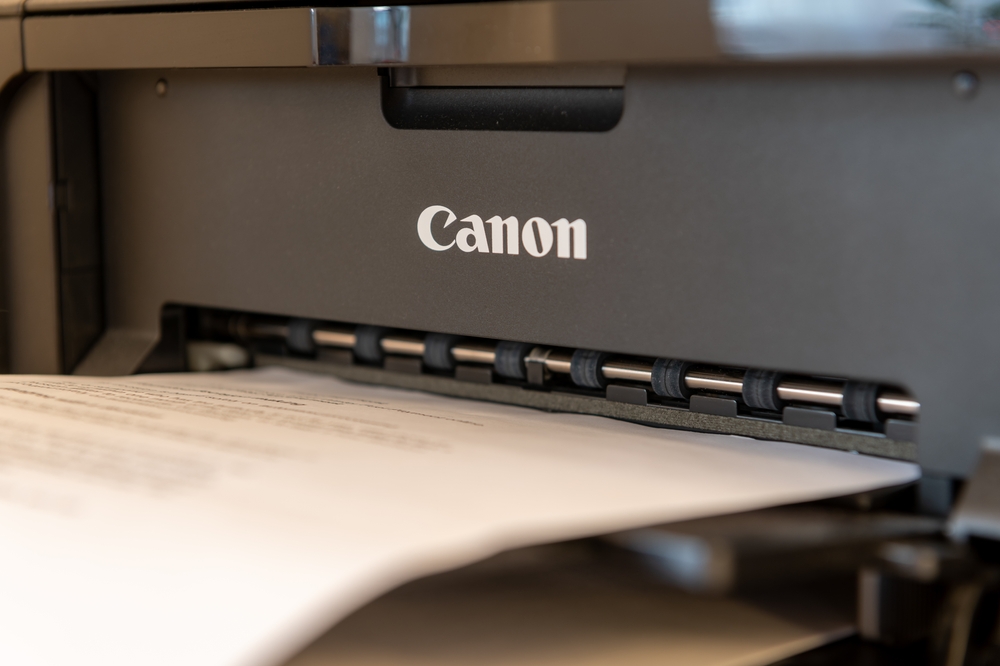
















“We were very impressed with the service, I will say, the vulnerability found was one our previous organisation had not picked up, which does make you wonder if anything else was missed.”
Aim Ltd Chief Technology Officer (CTO)