Google Workspace and Microsoft 365 users have been targeted in phishing attacks that have resulted in the attackers stealing credentials. The attackers exploited known flaws in Snapchat and American Express websites to trigger open redirects to specially crafted web pages, where the credential harvesting could then take place. Email security company Inky detected these attacks between May and July, and have released their findings this week.
Open redirect attacks involve victims being redirected from a known URL to an untrusted site. It is used in phishing attacks to give the appearance of a trusted site, as the server name of the malicious site appears the same to the victim as the original trusted site. Malicious actors can edit the URL value to send victims to their external phishing site without affecting this server name to give their phishing sites a more trustworthy appearance.
The trusted domains that were exploited in this campaign, American Express and Snapchat, included further modification to the URL, in addition to the redirect. The attackers inserted personally identifiable information (PII) into the URL so that the pages the victims were redirected to were personalised for the individual victims. Inky identified that this URL modification was hidden by converting the information to Base 64 in order to make the PII appear as long strings of random characters, and not immediately noticeable by the victims.
The Snapchat open redirects found involved the impersonation of multiple companies, including DocuSign, FedEx, and Microsoft, and resulted in the credential harvesting of the victim’s Microsoft 365 details. Snapchat were made aware of this open redirect vulnerability in their website in August 2021, however this currently remains unpatched. In the two-and-a-half-month period that Inky observed these attacks, 6812 phishing emails exploited this Snapchat open redirect flaw. American Express on the other hand patched the vulnerability in their website after just two days of detected exploitation in July. In this time 2029 phishing emails exploiting this vulnerability were sent, also resulting in the harvesting of Microsoft 365 credentials.
Users can identify potentially malicious URLs, especially those sent via email, by noticing any if any of these elements are included: “url=”, “redirect=”, “external-link”, or “proxy”. The use of “http” in a URL more than once can also signify that a redirect is taking place. Identifying these potentially malicious elements can help prevent a user from falling victim to a sophisticated phishing scam such as these. Website owners themselves can help to protect their visitors by implementing external redirection disclaimers, which require users to confirm they agree to the redirect before they are sent to the external site.


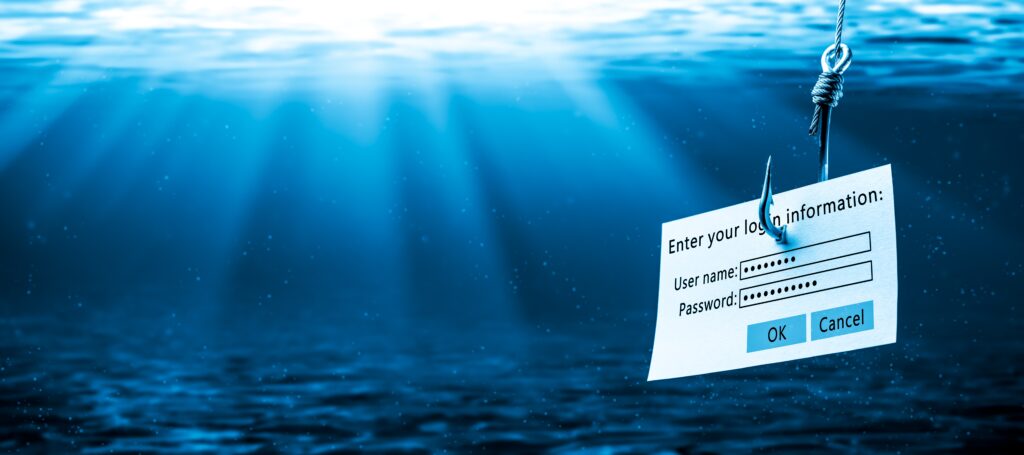
















“We were very impressed with the service, I will say, the vulnerability found was one our previous organisation had not picked up, which does make you wonder if anything else was missed.”
Aim Ltd Chief Technology Officer (CTO)